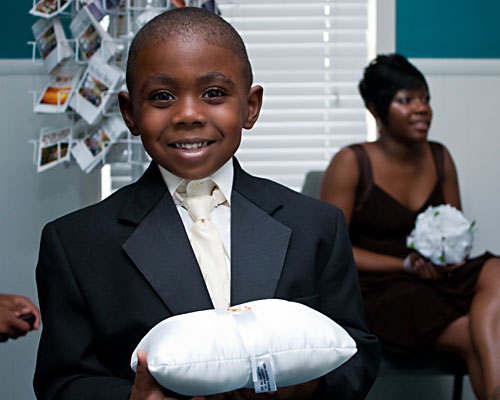
| 1/80 | f4.5 | ISO 800 | 35mm | RAW |
Weddings can be a lot of hard work, but a lot of fun, too! I had the pleasure of getting this shot of a very personable ring bearer today. The wedding was severely delayed (by an hour and a half) while they were waiting for the bridal group to show up, but he kept a great attitude going.
I got this shot as they were just about to start the ceremony, while they were preparing in a back room. He was concentrating on what he had to do in a few minutes, and when I snapped his photo he didn't look happy. I joked with him about it, and teased that it wasn't against the law to smile at a wedding. He perked right up and let me get a second shot.
I purposefully got down to his level to help make him appear more natural, like a real person instead of a little child. I had a dedicated flash attached to the camera, with the flash head pointing straight up to the ceiling.
This flash technique helps create a brighter and larger source of light directly overhead. Because it is larger (turning the whole ceiling into a source of light), it is also a softer light, meaning it has no harsh shadows. To help bounce a little light straight from the camera to the subject, I attached a little white card to the back of the flash head.
I shot with a wider aperture (f4.5) to help get the maid of honor out of focus in the background. I purposefully wanted to include the maid of honor to help tell the story of the photo, so I put the ring bearer on one side and her on the other.
As for what I wish I could have changed, I don't really like the stand of religious pamphlets in the background, nor do I like the pair of hands sticking into into the left side of the photo. But this was taken at the spur of the moment, and I didn't want to take more than a few seconds to compose the shot because the announcement to line up could have been coming at any time.
The one thing I could've changed (and now wish I had) is to have him turn his pillow around so the tag isn't showing. But some people will argue that the tag adds to the overall photo by reinforcing this is just a little kid and despite his utmost concentration he will still miss some of the fine details (like having the tag sticking out). What do you think?






